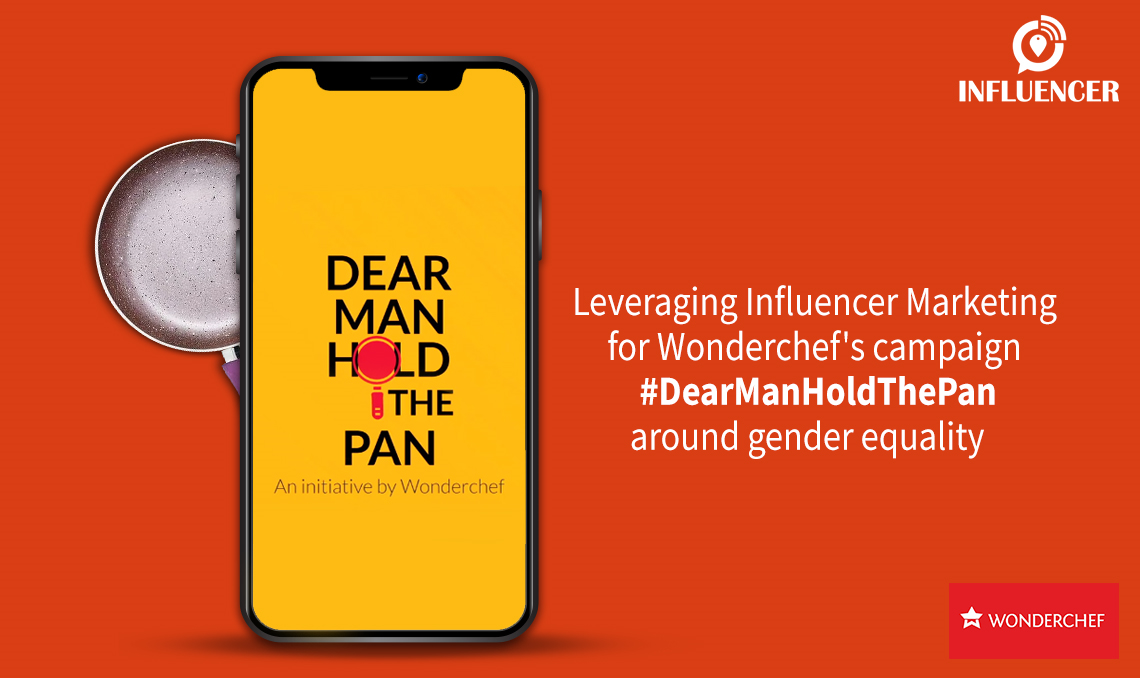Seamless Association with influencer.in
With Influencer Marketing trending in 2018, projecting a steady rise in the years ahead, we are able to see an increase in the number of influencers aspiring to establish themselves in this space.
Being in the space for over 2 years now, we have brought a seamless process in place. This will ensure that collaboration with Influencers on all campaigns will be simple and effortless.
By following the simple steps explained below, influencers can now-
- Create an account with us
- Sign up for suitable campaigns
- Converse with our team over the conversation page &
- Share their analytics reports for all collaboration
Signing up as an Influencer on Influencer.in
As an influencer, one can first create an account & register with us here. The influencer should fill in all the personal details including their social media channels, their profile picture and personal information. They can select upto 3 field of interests relating to their genre.
Once they have signed up with us, they can log in with us and apply for relevant campaigns under live campaigns.
How to apply for an influencer campaign
An influencer is notified about new campaign alerts through emails, notifications, and WhatsApp messages. As an influencer, one must read about the brand, the deliverable required for the campaign, the campaign goals and other details required very carefully. After a thorough read one can apply for the campaign with their quote.
Once the influencer has been shortlisted for a particular campaign, he/she will receive a brief from us and be given a timeline to share the deliverable required for approval our client.
If the influencer is not shortlisted for a particular campaign, the same will be notified to them via an email and website & App notification.
Steps to upload content and converse via the ‘’conversation page’’
Once the influencer receives the brief, she/he needs to start using the conversation page in order to converse with our team & upload content without any hassle. In case the influencer needs more assistance, we are happy to address it over a phone call or email as the case may be.
Steps for using the conversation page
- Login to their registered account
- Go to ‘’My Campaigns’’
- Under approved campaigns, click on view under the content option
They can type their message in the conversation tab and attach all draft content types including word doc, images, links, screenshots, etc. If the video content is large in size, the influencer can email it to us at campaigns@influencer.in.
Our team will also communicate with the influencer over this page for any changes/iterations related to the content.
The influencer should share their deliverable (in a draft format) as mentioned in the brief in order to get approval for the same. Once all their posts have been approved ,they will receive the final approval to publish the content.
Watch steps to upload your draft posts here,
Social Media Connections
Facebook Connection
An influencer who is registered with influencer.in and engaged on campaigns through our platform, can connect their registered/business Facebook page with us.
Steps to connect your Facebook page with us-
- Log in through your registered account
- Go to “my profile“
- Connect with Facebook
- Select your registered Facebook page
Note: Your chances of getting shortlisted for our campaigns will be higher if you connect your page with Influencer.in
Usage of the analytics page
Once the approved content is published by the Influencer, the influencer is expected to share the analytics for the posts. He/she can to do this after 2 weeks of publishing their posts.
Steps to share Analytics reports
- Go to “my campaigns“
- Click “analytics report” under Approved campaigns
- Select “Add new report“
- Choose the relevant campaign post (for Facebook) we have partnered for
For Facebook post, the Influencer only needs to select the relevant post and the data is automatically shared with our team
Note – We will be following this process for Facebook analytics for all campaigns going forward. You will not be required to manually update the screenshots for Facebook posts. For Instagram and other platforms, manual updating would be required.
To get a full view on how to use the Analytics page, please see this video.
Payment timeline
We will make the payment to the Influencer within 25-30 working days from the time the analytics reports and invoice is shared with us.
We are looking forward to make our journey with the influencers a happy one.
In case you face any issues or have any feedback, please feel free to reach out to us at support@influencer.in.
Thank You 🙂